Introduction
In today’s fast-paced work environment, AI tools for project management are essential for boosting efficiency, streamlining collaboration, and ensuring deadlines are met. From brainstorming ideas to tracking progress and automating tasks, these tools leverage artificial intelligence to optimize workflows.
In this article, we explore some of the top AI tools for project management that are helping businesses and teams work smarter in 2025.
How AI is Transforming Project Management
Artificial Intelligence is actively reshaping how projects are managed across industries today. From automating routine tasks to offering deep insights for strategic decision-making, AI is enabling project managers to work smarter, not harder.
Smarter Planning and Forecasting
AI algorithms analyze historical data, current project metrics, and market trends to offer highly accurate predictions. Whether it's estimating timelines, budgets, or resource allocation, AI reduces estimation and enhances planning precision. AI tools can even simulate project scenarios, helping teams identify risks before they become actual challenges.
Real-Time Progress Tracking
AI-driven dashboards go beyond static status reports by providing real-time insights into task completion, bottlenecks, and team performance. Natural Language Processing (NLP) allows these tools to interpret unstructured data—like emails or chat logs—to assess project health. This continuous monitoring ensures that corrective actions can be taken instantly.
Enhanced Risk Management
Identifying risks early is critical in project management; and AI tools use predictive analytics to detect potential delays, budget overruns, or resource shortages. By learning from past projects, AI can flag similar risk patterns and recommend preventive strategies, making risk management more proactive and data driven.
Intelligent Workflow Automation
Intelligent workflow automation streamlines repetitive tasks like scheduling meetings, assigning tasks, updating timelines, and sending reminders. Project managers can delegate administrative work to AI, allowing them to focus on leadership, innovation, and stakeholder communication.
Improved Team Collaboration
AI integrates with communication platforms to ensure seamless team interaction. Chatbots answer common project queries, while language processing tools summarize meetings or extract action items from discussions. This keeps everyone on the same page and reduces information silos.
Data-Driven Decision Making
AI uncovers patterns and correlations in large data sets that might be invisible to the human eye. These insights help project managers make informed decisions based on data rather than intuition—especially valuable in large, complex projects.
Best Free AI Tools for Project Management to Enhance Productivity
1. ClickUp – AI for Brainstorming & Deadline Tracking
ClickUp is a powerful all-in-one AI tool for project management that allows teams to manage tasks, documents, goals, and more.
Key AI Features:
- Deadline Tracking: AI-powered automation in project management ensures deadlines are met by prioritizing tasks.
- AI Brainstorming Assistant: Generate new ideas and structure brainstorming sessions efficiently.
- Task Automation: Automate repetitive workflows to save time.
Best for: Teams looking for a highly customizable task and workflow management system with AI-powered productivity features.
2. Trello – AI for Visual Project Management
Trello is widely used for visualizing project workflows with a Kanban-style board layout.
Key AI Features:
- Clear Overview of Projects: Helps teams track progress visually.
- AI-Powered ChatGPT Integration: Allows you to generate summaries, insights, and action items directly in Trello.
- Task Automation (Butler AI): Automates repetitive actions, such as moving cards based on status updates.
Best for: Small teams and startups looking for an intuitive and visual project management tool with AI-powered task tracking.
3. Asana – AI for Team Collaboration & Detailed Project Updates
Asana is a top-tier project management tool focused on team collaboration and task tracking.
Key AI Features:
- AI-Driven Collaboration: Automates workflows and assigns tasks based on priority.
- Detailed Project Updates: Uses AI to generate real-time progress reports and track milestones.
- Workload Balancing: Ensures tasks are evenly distributed across team members.
Best for: Large teams and enterprises needing AI-powered project tracking and automated updates.
4. Notion – AI for Notetaking & Team Collaboration
Notion is a versatile tool that combines notetaking, databases, task management, and team collaboration in a single platform.
Key AI Features:
- AI-Powered Formatting: Enhances notes, generates summaries, and restructures content.
- Collaboration Tools: Work with teams in a shared workspace.
- AI-Assisted Knowledge Management: Organizes company knowledge using AI-powered categorization.
Best for: Teams and individuals who need a centralized hub for notes, tasks, and databases with AI-powered enhancements.
5. Wrike – AI for Risk Analysis & Discussion Summaries
Wrike is an advanced project management platform designed for enterprise teams and complex projects.
Key AI Features:
- AI-Powered Project Planning: Automates task dependencies and project schedules.
- Risk Assessment: AI analyzes potential project risks and alerts managers in advance.
- Comment Thread Summaries: Provides a concise summary of discussions, explaining what was talked about in detail.
Best for: Enterprises and large teams handling complex projects with risk management needs.
6. Monday.com – AI for Automated Workflows & Task Summaries
Monday.com is a highly flexible work management tool with AI-powered task automation.
Key AI Features
- Monday AI Assistant: Automatically creates tasks and projects based on user input.
- AI Work Process Automation: Helps structure and optimize workflows efficiently.
- AI Email Creation & Rephrasing: Generates professional emails and refine text.
- AI Formula Builder: Automates complex calculations within the platform.
Best for: Businesses that need a dynamic, customizable AI-powered project management system with automated workflows.
7. Clockwise – AI for Smart Task Scheduling
Clockwise is an AI-powered time management tool that helps teams arrange meetings and tasks efficiently.
Key AI Features:
- AI-Powered Task Arrangement: Optimizes your schedule to improve productivity.
- Emergency Meeting Rescheduling: Automatically finds the best available time slots for urgent meetings.
- Focus Time Optimization: Blocks time for deep work to minimize distractions.
Best for: Professionals and teams looking to optimize their work schedule and prevent calendar conflicts.
Benefits of Using AI in Project Management
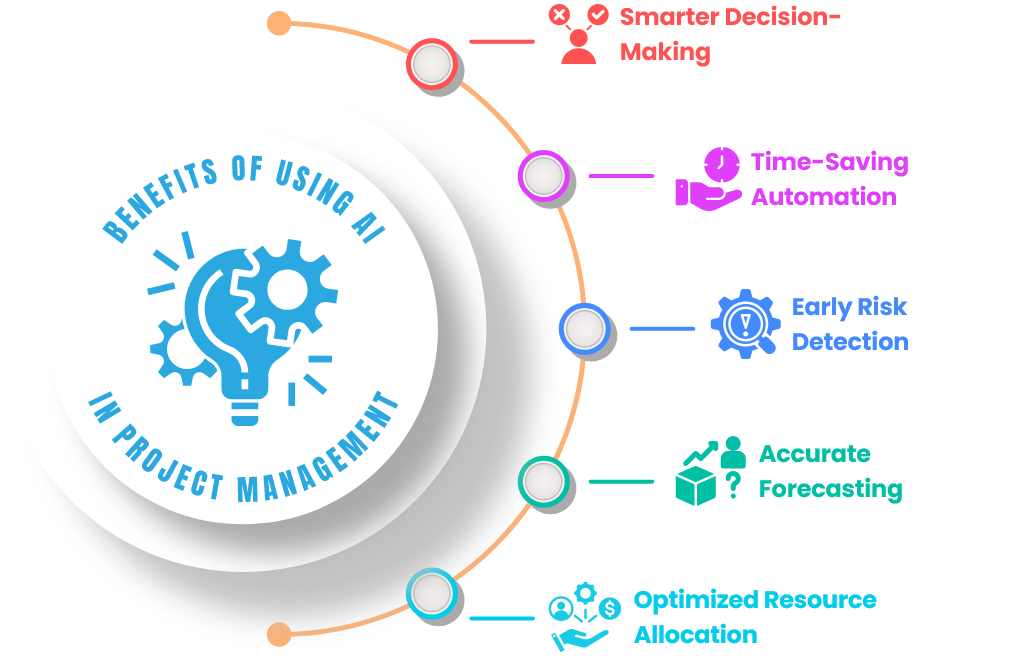
Smarter Decision-Making
AI turns data into actionable insights, helping project managers make faster and more informed choices.
Time-Saving Automation
Repetitive tasks like scheduling, reporting, and updates are automated, freeing up time for strategic work.
Early Risk Detection
AI flags potential issues before they escalate, allowing teams to take proactive measures and avoid costly delays.
Accurate Forecasting
From budgets to timelines, AI improves estimation accuracy by analyzing historical data and trends.
Optimized Resource Allocation
AI suggests the most efficient use of time, talent, and budget—maximizing output with minimal waste.
Final Thoughts
The AI tools for project management enhance productivity, automate repetitive tasks, and improve collaboration.
Depending on your needs, the right AI tool can help streamline your workflow,
For AI-powered brainstorming & deadline tracking: ClickUp
For visual project management & ChatGPT integration: Trello
For AI-generated project updates & team collaboration: Asana
For AI-enhanced notetaking & team documentation: Notion
For AI risk analysis & discussion summaries: Wrike
For AI task automation & workflow structuring: Monday.com
For AI-driven task scheduling & calendar management: Clockwise
For AI Services, partner with Kalpita Technologies
This article was originally published on Kalpita Technologies
References: